
One of the most frequented topics I see in the Ancestry forums is people who are very frustrated with the lack of response to their emails though the ancestry mail system. Many users feel that if they e-mail someone and don’t get a response they are being disregarded or ignored and that this is THE ONLY way to break through those weak branches (I prefer weak branches to “brick walls” – it is a tree after all.)
Today I’m going to go over a few things about e-mailing on Ancestry and cover my key tips that I use to maximize my communication on family tree web sites. These methods help me connect with valuable cousins that can actually help me in my research and skip all together wasting time and energy randomly chasing cousins who don’t have the answers I am seeking.
If you are a serious family historian you know how valuable your time is and how frustrating it is to waste your time with little or no results. I have had a good response to my communication and have been able to connect with many cousins. So many kind cousins have helped me, given me clues or documents and we even have a large e-mail study group for one of our lines that has been active for nearly two years. This study group includes upwards of 20+ cousins including a DNA enthusiast and a cousin that has been researching the tree for over 30 years. These are the people YOU are seeking and NEED to find!
This is how I do it:
First off let’s talk about Ancestry’s email system. When you e-mail someone through the system that e-mail goes to two (that’s right – TWO!) places – to your Ancestry account email and to your direct email account linked to your Ancestry account (gmail, hotmail, etc.) You will get to read that email in both places!
COMMON QUESTION: “I am not getting responses to my emails? Why is this?”
POSSIBLE ANSWERS:
The person isn’t a paying subscriber to Ancestry.
The person can’t log in to their Ancestry account for various reasons (forgot password, wrong email, etc.)
The person has the ancestry emails/notifications going to the spam box or the trash or an old e-mail address.
The person took the Ancestry DNA test to get the ethnicity results; they aren’t interested in tree building.
The person took the Ancestry DNA test for another family member who is researching the tree; they aren’t interested in tree building.
Your DNA matches are going to increase exponentially over time as more people submit autosomal DNA tests. You don’t have time to sit down and compose lengthy e-mails to cousins that probably will not contact you back. Choose those you decide to e-mail wisely. What you say an how you say it will determine what kind of response you will receive. This brings me to my first two important tips:
TIP #1 – INCLUDE DIRECT EMAIL CONTACT IN ALL COMMUNICATION
If you are going to e-mail someone be sure to include your direct e-mail in the message. This helps the person you are contacting with better ability to get back to you even if they can’t access their ancestry account for whatever reason.
TIP #2 – DON’T EMAIL UNLESS YOU HAVE A SPECIFIC PURPOSE
The absolute worst e-mail you can write to someone is something along the lines of:
“We are a DNA match. One of my grandmothers was Sarah Smith. Do you know how we are related?”
This e-mail most likely will not get a reply because the person you are emailing may not even know who Sarah Smith is let alone how you are related. Too big a can of worms to try to unravel to figure out how to reply to that message.
A message that is much more defined with a specific question or point is most likely going to get you a better response. Something like:
“Hi – we show a DNA match. I am trying to locate information on Sarah Smith, my 3rd great grandmother (*include biographical info and dates here along with spouses and children if you have it). If you have any further information I would like to compare notes with you at your convenience. My direct email is: __________@gmail.com_.
Hope to hear from you soon. Thanks!
My Third and Final Tip on this Post just might make your head spin! I have to say it twice to really drive it home, But here it is!!
You are simply going to STOP! E-mailing people randomly in search of needles in haystacks all together! (OK…take a deep breath – I know that is shocking!)
TIP #3 – STOP! Randomly e-mailing cousins!….JUST STOP!…NOW! It is so time consuming to try to go through your DNA matches and look at other people’s trees to try to trace down someone who knows something more than you do about your research. It is also incredibly time consuming to sit down and map out a long message to someone on what you are looking for plus send it to the right person {**fingers crossed**}.
It is so time consuming to try to go through your DNA matches and look at other people’s trees to try to trace down someone who knows something more than you do about your research. It is also incredibly time consuming to sit down and map out a long message to someone on what you are looking for plus send it to the right person {**fingers crossed**}.
You can literally spend hours on trying to e-mail people for……crickets……or a message that comes in 18 months later saying “hmmm….I really don’t know that I have gotten THAT far with my research”.
I don’t know the scientific ratios of what the chances are that you WILL get a reply but at least it’s a 50/50 shot. Not good enough odds when you have a mountain of things to accomplish in researching history for the past few hundreds of years or so. [If you like to go back that far.]
AND NOW THE GOOD NEWS!!!! 3 STEPS TO SUCCESS!!
What you ARE GOING TO DO and (I recommend start today!) are the THREE following steps that will allow you to communicate with the entire Ancestry Universe 24/7 in your sleep. This tip has to do with one of the most underused and under appreciated tools on Ancestry but if you start using it properly your researching dreams may start to come true.
It requires some patience on the return but creates a way for you to communicate with anyone in Ancestry in several ways while narrowing down the people searching for the same things as you. With a little bit of tweaking to your tree you can sit back, keep searching for records, deciphering historical handwriting while you are waiting for those e-mails to come TO YOU!! If you follow these three steps you can successfully research, connect with cousins and find clues and answers – without writing one single e-mail!
STEP 1: UPDATE YOUR ANCESTRY PROFILE PAGE: If you haven’t been to that page in a while, go there today and take a look at what people might see there. To find it go to the top right hand corner, click or hover over your name and this box will come up. Choose the first option “Your Profile”.

-
- Do you have some information on yourself? Does it look like you are an active researcher? Do you invite people to contact you?
- Do you have a nice quality profile pic? Avoid text and weird images here and tiny, fuzzy thumbnails. You can use something like a flower, a sunset, etc. but use a good quality image that catches your eye.
 Do you have information about the lines you are searching or places in your tree where you would like to connect with more cousins? If not, update that information – that should be at the bottom of your profile page. You can add as much or as little as you want here – very valuable for people to check if you are working on the same lines.
Do you have information about the lines you are searching or places in your tree where you would like to connect with more cousins? If not, update that information – that should be at the bottom of your profile page. You can add as much or as little as you want here – very valuable for people to check if you are working on the same lines.
-
- Keep this account profile page informative, neat and tidy and UPDATE it as needed. People really do look at this information. Here is a screenshot of mine (in Beta mode).
STEP 2: MAKE A PUBLIC TREE! PLEASE!!
NOTE!! This does not have to be your “MASTER” working tree if you like a private tree. This does not have to be connected to your DNA results.
The honest truth is that you won’t get anywhere in Ancestry on things that you can’t break through unless you have a public tree. Someone might have a clue! – several times I have received clues from kind researchers who saw something in my public tree and they e-mailed me to give me more information where I needed it, some of them not even related to my lines but they saw something. One kind person sent me the immigration information for a grandfather that came through New Orleans that I never would have found!! You MUST have a public tree even if it is just your grandparents line. Put anyone in the public tree that you need more information on. Maybe it will be spotty but the goal here is to have the tree public so that you find more information.
*Remember anyone you put in the tree as “LIVING” will not be shown to others unless you share the tree and change the settings manually to allow someone to see the living people in your tree.
STEP 3: USE THE “WRITE A STORY” Feature in the GALLERY – A LOT!! Better than e-mail!
On every persons’ page in your tree you will find a top bar that looks like the following – {I’ll use my cousin Abe Lincoln for the example.}

Click “Gallery” to go to the Gallery and under “ADD” on the top right corner select ” “+Create Story.”

That will take you to this screen where you have the option to upload or write a story. Select “Write a Story” from this screen.

The next screen that pops up is where you are going to write your “story” or what you would typically spend hours writing in e-mails.
***I want to point out especially the note about “the privacy of your stories is always protected”. Using this “Create a Story” feature as an alternative to e-mailing ONLY works if you are using a public tree. This enables anyone in the Ancestry Universe to find your “Story”. You can add a story to a private tree but if you are seeking connection with cousins and DNA matches then it will not work because they can’t see your story.
*** (Go back to the previous paragraph and do Step #2 of this post – Make a Public Tree.)
TIPS for Writing a Story:
STORY TITLE – ALWAYS INCLUDE THE EXACT NAME/NAMES and DATES of the person in the story so it gets pulled up in the Search Query and not lost under some obscure title like “family history smith”. Use names, maiden names, dates, places, questions you need answered, places you are stuck etc. You can edit this story any time you want as you progress through your research. *Adding Dates here is also very helpful!!

Be sure to include description, location, dates and most importantly “ADD ANOTHER PERSON” to this story. This will automatically add it to other people in your tree, casting a much larger web to open the doors of communication than a few e-mails. Anyone you mention in the story should be added to the story.
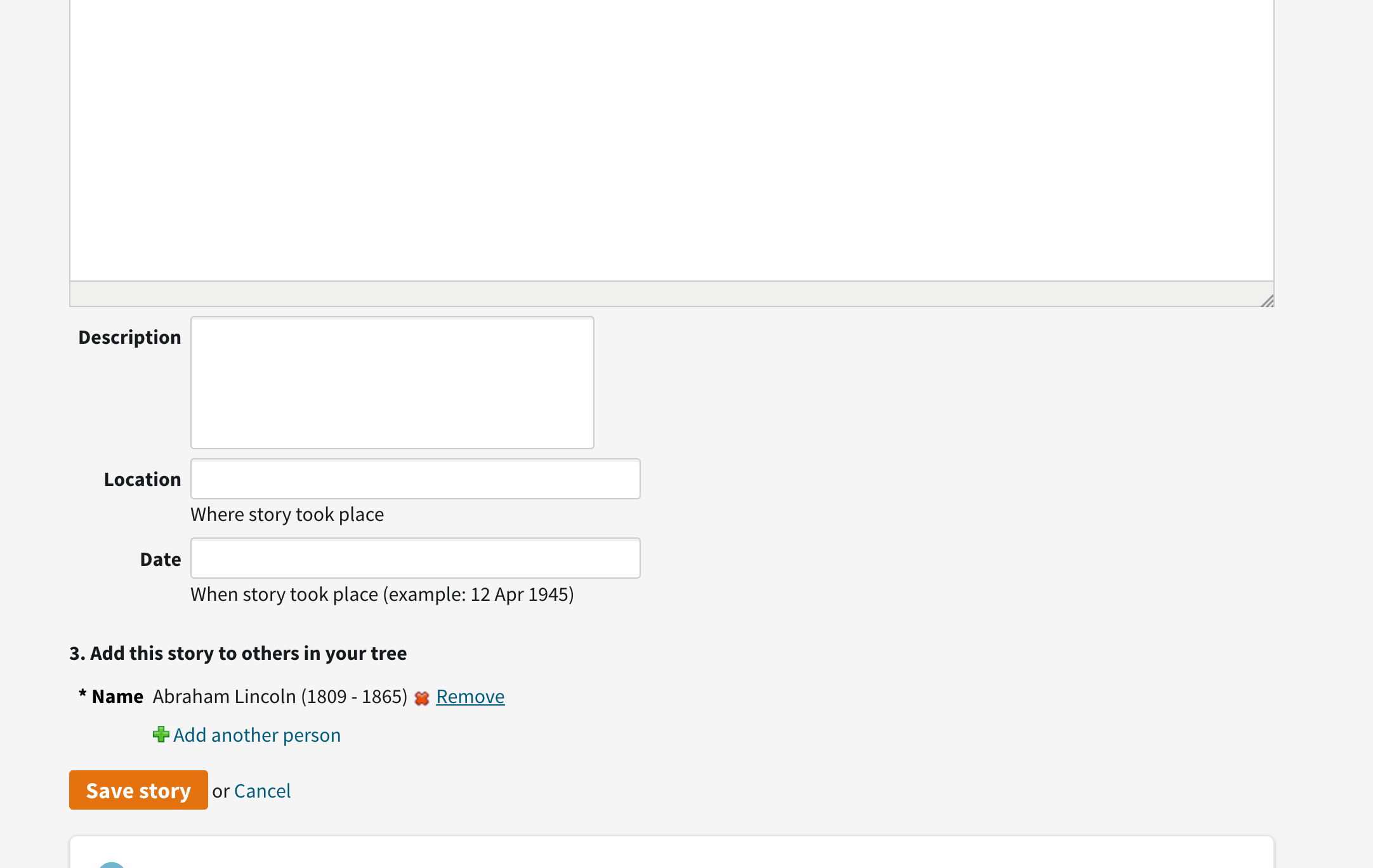
Why “Stories” are better than e-mails…
It adds the story to the public search query where it will be found under the “Search” engine and also will pop up into people’s tree hints (even while you’re sleeping!). Allows others to contact you via Ancestry or if you like you can include your direct e-mail in the story.
It allows other people to add the story to their trees and allows you to see who those people are thus narrowing down your search for cousins researching the same lines and it allows other people to comment on the story.
Unlimited amounts of Stories can be added to one person. Stories can be edited by the author at any time, stories remain until you take them down.
(Write a different story for things like “DNA matching/Descendants”, “Looking for records”, “Biography”, “Children of”, – just be sure to include the Names in your story titles or they might never be found!)
Finally, an example of what I write in my stories – Here is a needle in a haystack that I have been working on for over a year regarding a great grandfather. Notice how I tried to state the facts, names, dates, places and keep my “story” as brief as possible. I can now see who has added this to their tree giving me more clues as to who might know more about this guardianship or be researching this family….and I didn’t have to write one single e-mail!

I hope you found this post helpful!
Please follow me for more Ancestry tips and leave a comment any time!




